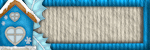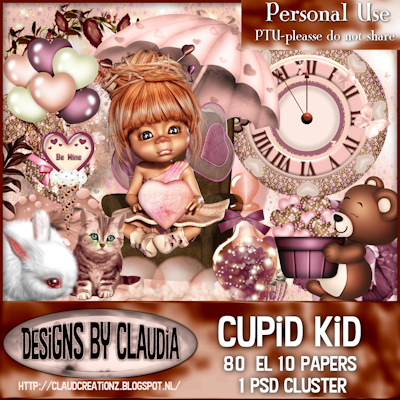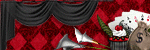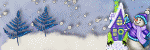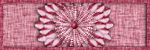Powered by Blogger.
My Blog List
-
1 month ago
-
3 years ago
-
4 years ago
-
5 years ago
-
6 years ago
-
7 years ago
-
8 years ago
-
9 years ago
-
10 years ago
-
10 years ago
-
11 years ago
-
12 years ago
-
13 years ago
-
Total Pageviews
Saturday, April 19, 2014
2 CT Tags For BHS *Moosie Boo*
CT Tags 1 & 2-Made By: Jodieleigh's Creations
©BeehiveStudio Remi♥
♥NEW BLACK, WHITE & PINK LAYER♥
♥Moosie BOO Tube available NOW♥
http://beehivestudio-store.com/store/index.php?main_page=product_info&cPath=7_14&products_id=168
Two Kits: Panda Bliss By: Karra's Kreative Korner & Glammy Girl By: Inzpired Creationz.
©BeehiveStudio Remi♥
♥NEW BLACK, WHITE & PINK LAYER♥
♥Moosie BOO Tube available NOW♥
http://beehivestudio-store.com/store/index.php?main_page=product_info&cPath=7_14&products_id=168
Two Kits: Panda Bliss By: Karra's Kreative Korner & Glammy Girl By: Inzpired Creationz.
Friday, April 11, 2014
2 *Veronica* CT Tags
CT Tags Made By Me
Tube Used: Veronica By: BeeHive Studio-Ninaste
You can Purchase it at
Scrapkit Used: Veronicas Garden By: Tiny Turtle Designs
CT Tag *Let's Play*
I Made This Tag Using *At The Doctors*
By: Creative Scraps By Crys
www.mysticalscraps.com
Tube I used 43-3-Jamie Kidd-Nurse-Nellie
www.cdo-store.com
2 *In the Jungle* CT Tags
2 New CT Tags For Crystal-
Scrapkit Used: In The Jungle By: Creative Scraps By Crys
www.mysticalscraps.com
Tube Used: 138-2 PinUp Toon_Kadence
Scrapkit Used: In The Jungle By: Creative Scraps By Crys
www.mysticalscraps.com
Tube Used: 138-2 PinUp Toon_Kadence
www.cdo-stores.com
Sunday, April 6, 2014
2 CT Tags *Bonita*
2 CT Tags Using the Art of Nnaste *Bonita*
w/ Matching Kit of Tiny Turtles Designs *Spring Bonita*
Tube: http://beehivestudio-store.com/store/index.php?main_page=product_info&cPath=7_14&products_id=166
Scrapkit:
http://tinyturtledesigns.com/store/index.php?main_page=product_info&cPath=8_9&products_id=804
http://tinyturtledesigns.com/store/index.php?main_page=product_info&cPath=8_9&products_id=804
(Preview)
(Preview)
Thursday, April 3, 2014
CT Timeline Set
CT Facebook Timeline Set
By:Jodieleigh's Creations (Me)
Scrapkit: Hippity Hoppity By: Claudia's Creations
www.mysticscraps.com
Tube: Umbrella By: Alex Prohodki
www.picsfordesign.com
(No Tutorial right now)
(Kit Preview)
Saturday, March 29, 2014
CT Tag - Patty Bunny
CT Tag using the Dazzling and Headline Worthy PTU Tube *Patty Bunny* By Iconic *Ninaste Oc*.
You Can purchase it at http://beehivestudio-store.com/store/index.php?main_page=product_info&cPath=7_14&products_id=158
Tag Made By: JodieLeigh's Creations at www.jodieleighstutorials.blogspot.com or www.jodieleighscreations.blogspot.com
You Can purchase it at http://beehivestudio-store.com/store/index.php?main_page=product_info&cPath=7_14&products_id=158
Tag Made By: JodieLeigh's Creations at www.jodieleighstutorials.blogspot.com or www.jodieleighscreations.blogspot.com
(Tube Preview)
Saturday, March 22, 2014
2 CT Tags For Soxie
Tags By: JodieLeigh's Creations
PTU Scrapkit : Cassatta Coffee Sweet and Wild
By: Soxational Scraps
www.mysticscraps.com
PTU Tubes Used : Lucy By: Di_Halim
www.picsfordesign.com
and 176_3 PinUp Toon
www.cdostore.com
(Preview of Scrapkit)
Thursday, March 20, 2014
Easter Garden Tag-Tut
Easter Garden CT Tutorial
By: JodieLeigh
PTU Scrapkit: Easter Garden By: Freeks Creations
PTU Scrapkit: Easter Garden By: Freeks Creations
www.mysticscraps.com
PTU Tube: 128-1 By: PinUp Toons
www.cdostore.com
Program Used: Paint Shop Pro 9
This tutorial is written with the understanding of working knowledge of paint shop pro.
Any tags or tutorials in resemblance to this one is solely coincidental.
Let's Begin
Drop Shadow on ALL Layers(Except Paper and Bubble)
Effects-3D Effects-Drop Shadow
OV_2 - H_4 - AO_50 - Blur_5.00 - Color_Black
Paper8_Copy & Paste to New Image
Bubble_Copy & Paste as New Layer
Eraser Tool_Erase excess Paper around bubble
Bush_Copy and Paste as New Layer
Tree_Resize to 450x539
Copy & Paste as New Layer
Sign2_Resize to 250x147
Copy & Paste as New Layer
Dragonfly_Resize to 250x326
Copy & Paste as New Layer(behind Bush)
Selection Tool_Cut out Head of Tube
Copy & Paste as New Layer(behind Bubble)
Drag and Resize of your choice.
Transparent_50%
Frame2_Copy & Paste as New Layer(fit to Bubble)
Flower3_Copy & Paste as New Layer 2x's
(Resize to your choice.)
(Utilize My Tag For Any Guidance)
Basket_Resize to 250x242
Copy & Paste as New Layer
Bunny2_Resize to 250x181
Copy & Paste as New Layer
Water Can_Resize to 250x234
Copy & Paste as New Layer
Bunny_resize to 250x309
Copy & Paste as New Layer
Butterfly_Resize to 250x214
Copy and Paste as New Layer
Sparkles_Copy & Paste as New Layer
Tube_128-1 PinUp_Resize to 250x396
Copy & Paste as New Layer
Add Copyright and License
Layers_Merge_Merge Visible
FINISH!!
Congratulations!
You may use font and font color of your choice for names on tag.
Effects-3D Effects-Drop Shadow
OV_2 - H_4 - AO_50 - Blur_5.00 - Color_Black
Paper8_Copy & Paste to New Image
Bubble_Copy & Paste as New Layer
Eraser Tool_Erase excess Paper around bubble
Bush_Copy and Paste as New Layer
Tree_Resize to 450x539
Copy & Paste as New Layer
Sign2_Resize to 250x147
Copy & Paste as New Layer
Dragonfly_Resize to 250x326
Copy & Paste as New Layer(behind Bush)
Selection Tool_Cut out Head of Tube
Copy & Paste as New Layer(behind Bubble)
Drag and Resize of your choice.
Transparent_50%
Frame2_Copy & Paste as New Layer(fit to Bubble)
Flower3_Copy & Paste as New Layer 2x's
(Resize to your choice.)
(Utilize My Tag For Any Guidance)
Basket_Resize to 250x242
Copy & Paste as New Layer
Bunny2_Resize to 250x181
Copy & Paste as New Layer
Water Can_Resize to 250x234
Copy & Paste as New Layer
Bunny_resize to 250x309
Copy & Paste as New Layer
Butterfly_Resize to 250x214
Copy and Paste as New Layer
Sparkles_Copy & Paste as New Layer
Tube_128-1 PinUp_Resize to 250x396
Copy & Paste as New Layer
Add Copyright and License
Layers_Merge_Merge Visible
FINISH!!
Congratulations!
You may use font and font color of your choice for names on tag.
Tuesday, March 18, 2014
2 CT Tags For ScrapzNPleasure
2 CT Tags I created Using the awesome PTU scrapkit "Autumn Cowgirl"
By Scrapz N Pleasure - www.berryapplicious.com
PTU Tube Used By: Zebrush - www.picsfordesign.com
Tags By: JodieLeigh's Creations - www.jodieleighstutorials.blogspot.com or www.jodieleighscreations.blogspot.com
By Scrapz N Pleasure - www.berryapplicious.com
PTU Tube Used By: Zebrush - www.picsfordesign.com
Tags By: JodieLeigh's Creations - www.jodieleighstutorials.blogspot.com or www.jodieleighscreations.blogspot.com
(Scrapkit Preview)
Sunday, March 16, 2014
GlaMermaid-CT Tutorial
Glamermaid
PTU Scrapkit-Poseidon's Adventure 2012-By:DigiCats
www.mysticalscraps.com
PTU Tube-Ella-By:Misticheskava
www.picsfordesign.com
PTU Scrapkit-Poseidon's Adventure 2012-By:DigiCats
www.mysticalscraps.com
PTU Tube-Ella-By:Misticheskava
www.picsfordesign.com
***
600x600 New Image-Transparent Background
DCD_PoAd_Frame10-Copy and Paste
" "_Frame08-Resize-Copy and Paste
Tube Background-Copy and Paste Behind Frame10
fade(Transparent) to 55-Erase excess background
DCD_PoAd_Paper13-Copy and Paste Behind Tube Bkgnd.
Erase excess background
Psp_Ella Tube-Light Green- Resize-Copy and Paste
DCD_PoAd_Sand-Resize-Copy and Paste between Frame 10&8
DCD_PoAd_Seaweed05-Copy and Paste behind Tube
DCD_PoAd_Seaweed06-Copy and Paste between Frame 10&8
DCD_PoAd_Seaweed02-Copy and Paste Behind Frame 8 2x's
DCD_PoAd-Seahorse-Resize-Copy and Paste in front of Frame 8
DCD_PoAd-Starfish02-Resize-Copy and Paste next to seahorse
DCD_PoAd-Seashell04-Resize-Copy and Paste behind Frame 8
DCD_PoAd-Bubbles-Copy and Paste-center
Refer to my tag image for guidance.
Font Used: Champignon Alt Swash - Size:36 - Stroke Width:1.0
This tutorial is written with the
understanding
that the user has a good
working knowledge of psp.
Any similarities is strictly
coincidental
***
Before we begin, note that all
layers are accompanied by a drop shadow of the same.
Effects, 3D Effects, Drop Shadow
OV(-4) H(-3) AO (50) Blur (5.00)
Color (Black)
Let's Begin
600x600 New Image-Transparent Background
DCD_PoAd_Frame10-Copy and Paste
" "_Frame08-Resize-Copy and Paste
Tube Background-Copy and Paste Behind Frame10
fade(Transparent) to 55-Erase excess background
DCD_PoAd_Paper13-Copy and Paste Behind Tube Bkgnd.
Erase excess background
Psp_Ella Tube-Light Green- Resize-Copy and Paste
DCD_PoAd_Sand-Resize-Copy and Paste between Frame 10&8
DCD_PoAd_Seaweed05-Copy and Paste behind Tube
DCD_PoAd_Seaweed06-Copy and Paste between Frame 10&8
DCD_PoAd_Seaweed02-Copy and Paste Behind Frame 8 2x's
DCD_PoAd-Seahorse-Resize-Copy and Paste in front of Frame 8
DCD_PoAd-Starfish02-Resize-Copy and Paste next to seahorse
DCD_PoAd-Seashell04-Resize-Copy and Paste behind Frame 8
DCD_PoAd-Bubbles-Copy and Paste-center
Refer to my tag image for guidance.
Font Used: Champignon Alt Swash - Size:36 - Stroke Width:1.0
Remember to add the artist copyright information and License #
Monday, March 10, 2014
2 CT Tags Drink Up & Lucky Me
Tag #1 - Drink Up
Tag #2 - Lucky Me
Using Scrapkit Irish Eyes A Smilin-By: Creative Scraps By Crys
www.mysticalscraps.com
Tube Used- Iris- By: Verymany
www.picsfordesign.com
(Preview of Scrapkit)
Sunday, February 23, 2014
Tender Easter CT Tag & Tutorial
CT Tag & Tutorial
(Tutorial will be added soon)
Scrapkit *Tender Easter* By Bubble's Dream
You Can Purchase It At
www.Scrappindollars.com
Tube Used *Lucy* By Di_Halim
You Can Purchase It At
www.Picfordesigns.com
DO NOT SHARE TUT or TAG,
But You Can Share The Link Back To My Blog!
Thursday, February 20, 2014
Buddercup Fun- CT Tutorial
Buddercup Fun
Scrapkit: Buddercup Fun By:
CCDesigns
www.mysticalscrapstore.com
Tube: PinUp Toons – 31-1
Carrie-Glasses
www.cdostore.com
Software: Paint Shop Pro 9
Drop Shadow On All Elements
-5, -6, 50, 5.00, Black
*****
Let's Get Started
Open ccd_Frame2
Resize- 375-458
Copy and Paste to New Image
800x800
Open ccd_Paper8
Resize to fit behind Frame2 (Copy
& Paste)
Open ccd_umbrella1
Copy and Paste as New Layer
Open ccd_butterfly1
Resize to your discretion
Copy and Paste as New Layer(on
umbrella)
Open ccd_mushroom2
Resize to 200-217
Copy and Paste as New Layer
**Please Refer To My Image For
Guidance**
Open ccd_danglie1
Resize to 100-158
Copy and Paste as New Layer
(dangle off the umbrella)
Open ccd_light1
Resize to 100-256
Copy and Paste as New Layer
Open ccd_flower11
Resize 250-165
Copy and Paste as New Layer 4x's
Open ccd_bling4
Copy and Paste as New Layer
Behind ALL Layers
Open Tube
Resize to your discretion
Copy and Paste as New Layer
ALL DONE!!
Be Sure To Add Copyright Information and License Number
For Name...Use The Font Of Your Choice.
Monday, February 10, 2014
SummerLovin-CT Tag1/SpringFlowerGirl-CT Tag2
Thursday, February 6, 2014
Cupid Kid CT Tags 1 & 2
Tags Made By Me
Using Scrapkit *Cupid Kids* By Designs By Claudia
You Can Purchase her scrapkit
(Kit Preview)
Wednesday, February 5, 2014
Urban Chick CT Tag & Timeline Cover
Tuesday, February 4, 2014
Summer Nights CT Tags
Summer Nights Tags 1 and 2
Using ScrapKit *Sunset Summer*
By: Creative Scraps By Crystal
Purchase it HERE
Tags By Me
Lovely Ladybugs CT Tags
These Tags Were Made By :JodieLeigh's Creations
Using The Kit *Lovely LadyBugs* By Creative Scraps By Crystal
You Can Purchase This Scrapkit
Subscribe to:
Comments
(Atom)
Labels
- CT Tag & Tuts - Kits By: Freeks Creations (1)
- CT Tag & Tuts - Scrappin Dollar Store (4)
- CT Tag-Kit By Rissa's Designs (3)
- CT Tags (17)
- CT Tags & Extras (3)
- CT Tags & Tuts - Beehive Tubes (4)
- CT Tags & Tuts - Kits By Soxational Scraps (1)
- CT Tags & Tuts- Kits By Claudia (3)
- CT Tags & Tuts-Kits By ScrapzNCompany (1)
- CT Tags & Tuts-Kits By ScrapzNPleasure (1)
- CT Tut - Kit By BWC (4)
- CT Tut-Kit By Creative Scraps By Crystal (8)
- Mystical Scraps Store Tuts (3)