Powered by Blogger.
Blog Archive
-
▼
2014
(35)
-
▼
January
(14)
- CT Tut/Tag-Fairland Fairy
- CT Tag - Deadly Kisses & Love Letters
- Candy Kisses-CT Tut-Pt. 2
- CT TUT-Candy Kisses
- Dreaming of Amour- CT Tag
- Face The Music -CT Tag
- A Classic-al- CT Tag
- Tea Time - CT Tag & Extras
- CT Tag - Fall Light
- Mesmerized By Beauty
- For The Love of Honey - CT Tag
- Vintage Dream Tut
- Magical Autumn Tut
- School Candy - CT Tag
-
▼
January
(14)
My Blog List
-
1 month ago
-
3 years ago
-
4 years ago
-
5 years ago
-
6 years ago
-
7 years ago
-
8 years ago
-
9 years ago
-
10 years ago
-
10 years ago
-
11 years ago
-
12 years ago
-
13 years ago
-
Total Pageviews
Sunday, January 5, 2014
Mesmerized By Beauty
Mesmerized By Beauty
Scrapkit :*Mesmerized* By Black
Widow Creation
Purchase It HERE
Purchase It HERE
Tube: *Anita By Alex Prihodko
Purchase it HERE
Purchase it HERE
Template: 470 By Millies Psp
Madness
Software: Paint Shop Pro X
***Refer back to my image for
Guidance***
Let's Get Started
Template 470
(Unless you want to save the
template for another use, I just used the template canvas as my
starter) Highlight Layer 4 on the Template, C/P PP8 (paper) to
template layer
Make Sure Layer 4 is still
highlighted
Selection-Select All-Float- Click
inside the floating lines-Selection-Defloat
At this point you can delete the
c/p'd layer of paper (make sure it is not the Promoted Selection)
You are going to do these same
steps for Layers 1-6 on your template
You will be using Papers PP2, PP4
and PP9
Effects-3D Effects-Drop Shadow
Offset Vertical (5) Horizontal
(2) Attributes Opacity (50) Blur (5.00) Color (black)
Do this on aALL layers including
the Wordart
***Refer Back To My Tag For
Guidance***
Resize Tube – Scale X 64.81% -
Scale Y 64.83%
C/P Tube To Template behind the
wordart.
You may have to adjust the sizing
of the tube to fit correctly.
Effects-3D Effects-Drop Shadow
Offset Vertical (5) Horizontal
(2) Attributes Opacity (50) Blur (5.00) Color (black)
Click on Promoted Section 4 in
your Layers section.
Effects-Artistic
Effects-Topography
Width(97) Angle(276)
Density(76)Color(#9b35b7)
Do the same for Promoted Section
3 in your Layers section.
Click on Promoted Section 1 in
your Layers section.
Effects-Art Media Effects-Brush
Strokes
Softness(52) Brush: Bristles (60)
Width(11) Opacity(60) Strokes: Length(17) Density(34)
Lighting: Angel(349)
Color(#ffcce5)
Resize EL37 – C/P To Template
Canvas-Position on Promotion Selection 4
Resize EL3 – C/P to Template
Canvas 2x (mirror 1)
Position Behind Tube and Promoted
Selections 3 &4
Resize EL32 – C/P to Template
Canvas
Resize EL5- C/P to Template
Canvas- 2x
Resize EL18- C/P to Template
Canvas
***Remember to refer back to my
image for guidance***
Remember ALL layers have the same
Drop Shadow
Font Used -Champignon-Size 48-
Stroke Width 1.0
Colors- #000000 and #8194b7
Make Sure You Add Copyright,
website and License #
Finished!
Subscribe to:
Post Comments
(Atom)
Labels
- CT Tag & Tuts - Kits By: Freeks Creations (1)
- CT Tag & Tuts - Scrappin Dollar Store (4)
- CT Tag-Kit By Rissa's Designs (3)
- CT Tags (17)
- CT Tags & Extras (3)
- CT Tags & Tuts - Beehive Tubes (4)
- CT Tags & Tuts - Kits By Soxational Scraps (1)
- CT Tags & Tuts- Kits By Claudia (3)
- CT Tags & Tuts-Kits By ScrapzNCompany (1)
- CT Tags & Tuts-Kits By ScrapzNPleasure (1)
- CT Tut - Kit By BWC (4)
- CT Tut-Kit By Creative Scraps By Crystal (8)
- Mystical Scraps Store Tuts (3)




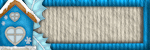








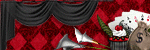



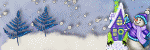







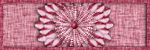

0 comments:
Post a Comment