Powered by Blogger.
Blog Archive
-
▼
2014
(35)
-
▼
January
(14)
- CT Tut/Tag-Fairland Fairy
- CT Tag - Deadly Kisses & Love Letters
- Candy Kisses-CT Tut-Pt. 2
- CT TUT-Candy Kisses
- Dreaming of Amour- CT Tag
- Face The Music -CT Tag
- A Classic-al- CT Tag
- Tea Time - CT Tag & Extras
- CT Tag - Fall Light
- Mesmerized By Beauty
- For The Love of Honey - CT Tag
- Vintage Dream Tut
- Magical Autumn Tut
- School Candy - CT Tag
-
▼
January
(14)
My Blog List
-
3 months ago
-
3 years ago
-
4 years ago
-
6 years ago
-
6 years ago
-
7 years ago
-
8 years ago
-
10 years ago
-
10 years ago
-
10 years ago
-
11 years ago
-
13 years ago
-
13 years ago
-
Total Pageviews
Monday, January 27, 2014
CT Tut/Tag-Fairland Fairy
Scrapkit: LIL DANEA FAIRY
By: CCDesigns
Software Program: Paint Shop Pro X
Drop Shadow on ALL Layers
OV(6) H(6) AO(50) Blur(5.00)
Color(Black)
***
This tutorial is written with the
understanding
that the user has a good
working knowledge of psp.
Any similarities is strictly
coincidental
***
Let's Begin
New Image Canvas 800x800 – Transparent
ccd_paper9 – Resize 275x275
Copy & Paste to New Canvas
ccd_frame3-Copy & Paste on top Paper
ccd_tree1- Resize 275x295
Copy & Paste to Canvas- left side
ccd_leaves4 – Resize 275x221
Copy & Paste on tree1
(refer to my image for guidance)
ccd_home1 – Resize 275x369
Copy & Paste to Canvas- right side
ccd_grass1- Copy and Paste to Canvas.
(View my tag)
ccd_fence2- Resize 275x121
Copy & Paste in front of house
ccd_bling2 – Resize 275x337
Copy & Paste to center
ccd_butterfly2 – Resize 275x224
Copy & Paste on Frame
medi_danea1- Resize 275x272
Copy & Paste
Layers- Merge- Merge Visible
ALL DONE!
Be sure to add credit to the designer/artist
Subscribe to:
Post Comments
(Atom)
Labels
- CT Tag & Tuts - Kits By: Freeks Creations (1)
- CT Tag & Tuts - Scrappin Dollar Store (4)
- CT Tag-Kit By Rissa's Designs (3)
- CT Tags (17)
- CT Tags & Extras (3)
- CT Tags & Tuts - Beehive Tubes (4)
- CT Tags & Tuts - Kits By Soxational Scraps (1)
- CT Tags & Tuts- Kits By Claudia (3)
- CT Tags & Tuts-Kits By ScrapzNCompany (1)
- CT Tags & Tuts-Kits By ScrapzNPleasure (1)
- CT Tut - Kit By BWC (4)
- CT Tut-Kit By Creative Scraps By Crystal (8)
- Mystical Scraps Store Tuts (3)




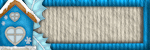








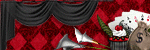



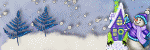







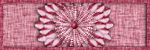

0 comments:
Post a Comment