Powered by Blogger.
My Blog List
-
1 month ago
-
3 years ago
-
4 years ago
-
5 years ago
-
6 years ago
-
7 years ago
-
8 years ago
-
9 years ago
-
10 years ago
-
10 years ago
-
11 years ago
-
12 years ago
-
13 years ago
-
Total Pageviews
Monday, February 3, 2014
Crazy Love Tutorial
By: JodieLeigh's Creations
Scrapkit Be My Love By:
Black Widow Creationz
You can Purchase it HERE
Tube Dark Queen By: Alex
Prihodko
You can Purchase it HERE
Mask KBH_2013_Mask5 By:
Kaci Too (Creative Misfits)
You Can Find It HERE
***
This tutorial is written with the
understanding
that the user has a good
working knowledge of psp.
Any similarities is strictly
coincidental
***
Before we begin, note that all
layers are accompanied by a drop shadow of the same.
Effects, 3D Effects, Drop Shadow
OV(-4) H(-4) AO(50) Blur(5.00)
Color(White)
Lets Get Started
New Image
600x600 Transparent
Open PP10-
Copy & Paste to New Image
Layers-Load/Save
Mask-Load Mask From Disk
Click on
Mask KBH_2013_Mask5- OK
Open
EL2- Copy & Paste to New Image on Mask Layer- Merge
(No
Drop Shadow To Here)
Open
EL17- Resize to 450x450
Copy
& Paste to New Image on Mask Layer
(Apply
Drop Shadow & On All Layers From Here)
Open
EL16- Resize to 450x410
Copy
& Paste to New Image 3x
Position
behind EL17
(Refer
to my tag for guidance)
Open
EL40- Copy & Paste on New Image
Position
Behind EL17
Open
Tube * Dark Queen*
Resize
to 450x619 (41%)
Copy
& Paste to Canvas
(Remember
drop shadows & Refer to my Tag for Guidance)
Open
EL15- Resize to 450x161 (51%)
Copy
& Paste Below Tube
Layers-
Merge – Merge Visible
ALL
DONE!
Don't
forget to add your copyright & Other required Information
For
Name I used Font Champignon-Size 36
Subscribe to:
Post Comments
(Atom)
Labels
- CT Tag & Tuts - Kits By: Freeks Creations (1)
- CT Tag & Tuts - Scrappin Dollar Store (4)
- CT Tag-Kit By Rissa's Designs (3)
- CT Tags (17)
- CT Tags & Extras (3)
- CT Tags & Tuts - Beehive Tubes (4)
- CT Tags & Tuts - Kits By Soxational Scraps (1)
- CT Tags & Tuts- Kits By Claudia (3)
- CT Tags & Tuts-Kits By ScrapzNCompany (1)
- CT Tags & Tuts-Kits By ScrapzNPleasure (1)
- CT Tut - Kit By BWC (4)
- CT Tut-Kit By Creative Scraps By Crystal (8)
- Mystical Scraps Store Tuts (3)




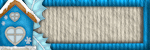








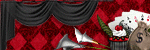



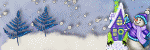







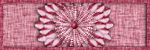

0 comments:
Post a Comment